
So, it’s happened to you: a scammer has your email address, or worse, has hacked your email. What should you do now? Learn how email accounts can get compromised and eight tips to follow if your email is hacked. And get ironclad cybersecurity protection to help secure your email, block hackers, and keep your identity safe.

First, don’t reply to any messages from the scammer, even if they keep trying to contact you. Replying to scammers in any way may open you up to more scams or even expose your device to malware.
To help prevent a scammer from getting access to your email account, choose a new secure password and update your security questions. Changing these important security features should automatically lock out any other devices currently logged into your account.
Setting up two-factor authentication (2FA), adds an additional layer of protection to help secure your accounts against hacking. 2FA requires an additional method of authentication, like a biometric scan or a security code sent via SMS, on top of a password to log into an account. That way, if a scammer ever gets ahold of your password, they still won’t be able to log into your account.
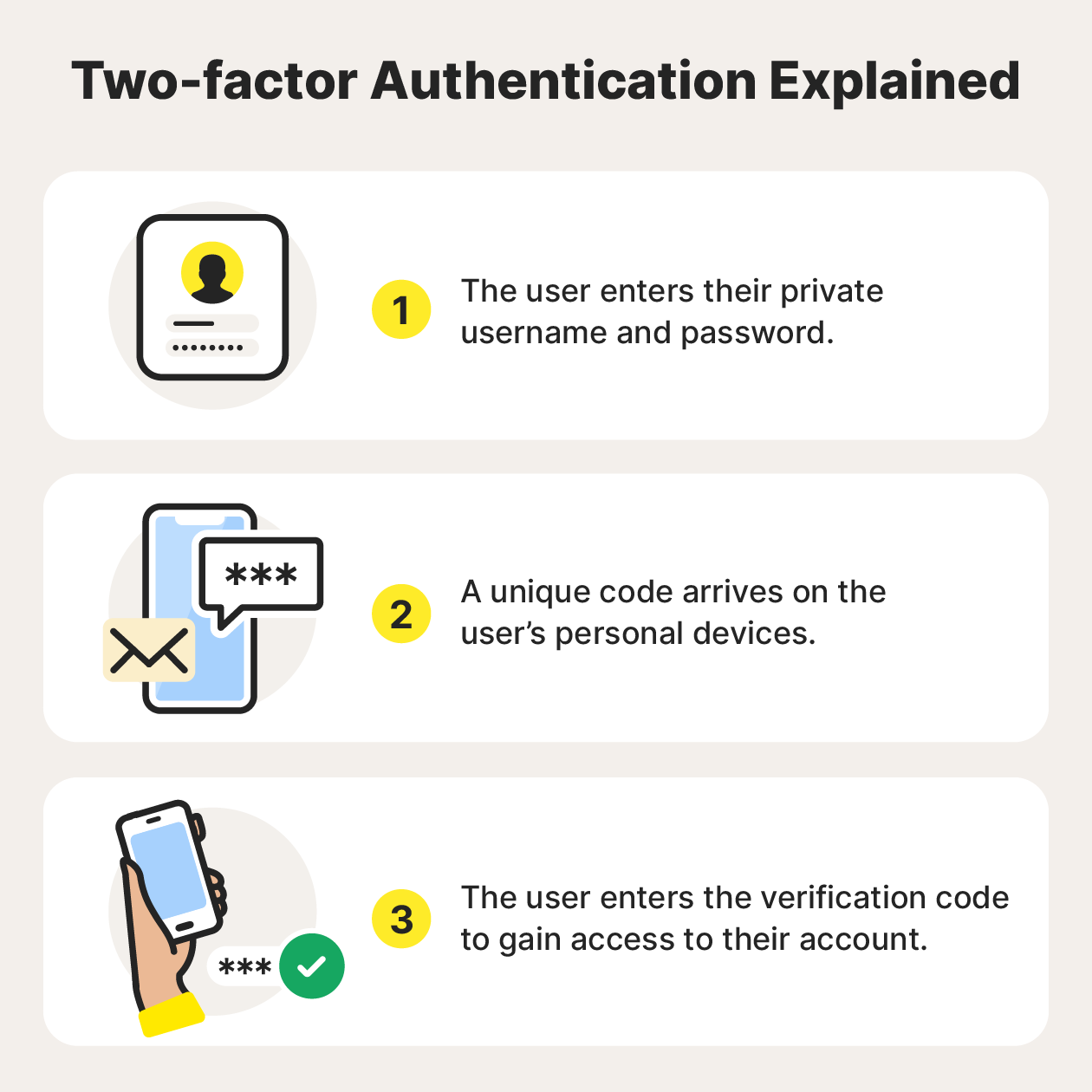
People search sites collect and share basic personal data about you with anyone who searches your name. This information can include your age, address, social media profiles, and even traffic infractions and debts.
While it’s legal for these sites to share your information, it’s also possible to have your sensitive data removed. You can contact these sites to request that they delete your information, usually through an opt-out process.
You should use email filters to help prevent scam and spam messages from getting into your inbox. While most email service providers have built-in filters, some are more effective than others, and you may need to adjust your email security settings to maximize functionality.
To report a scam email, select the option to report it as phishing. Once reported, any future emails from that email address will be sent to your spam email folder.
To report a phishing email to authorities, forward the email to reportphishing@apwg.org (Anti-Phishing Working Group) and to the FTC.
If you get a scam email, make sure to scan for malware and viruses immediately as your device could be infected, especially if you clicked a link or downloaded a file. And if you don’t have one already, download antivirus software to help keep malware at bay.
Get a malware scanning tool to scan your device automatically to help detect and remove hidden malicious software that may have entered your system through your email. Norton 360 Standard features powerful malware-detection technology and will help you identify and remove hidden threats.
Another way to help know if an email is a scam or a website is malicious is to use an AI-powered scam detector like Norton Genie to help find out if a message is real or a scam. Simply upload a screenshot, or copy and paste the email, text message, social media post, or website that you want to check and find out in seconds if it could be a scam.
If your email has been hacked, you may want to consider getting a new email address. While this can be a headache, especially if you’ve had your account for a long time, starting fresh with a new email address (that’s unrelated to your name) means the hacker is less likely to target you again.
Of course, if you have Gmail and it’s linked to your everyday Google account, this could be especially cumbersome to change. If the scammer only knows your address and hasn’t got access to your account yet, try using our tips above to help stop your email from being hacked in the first place.